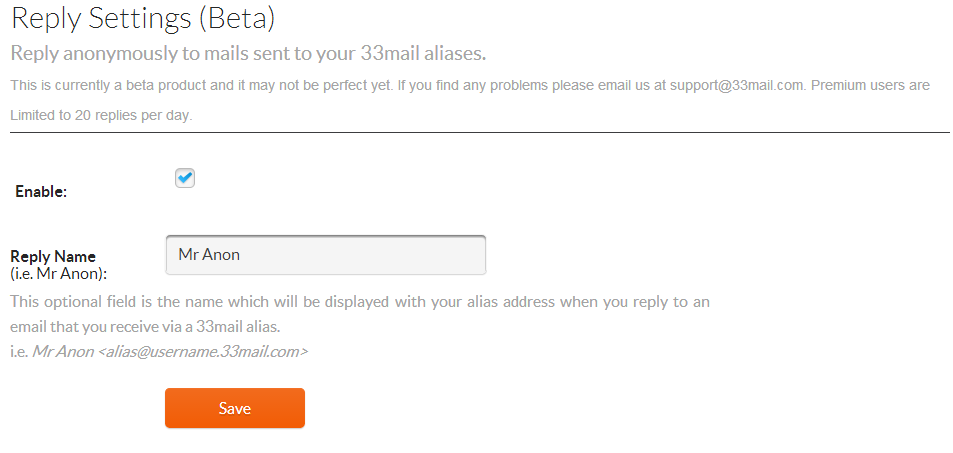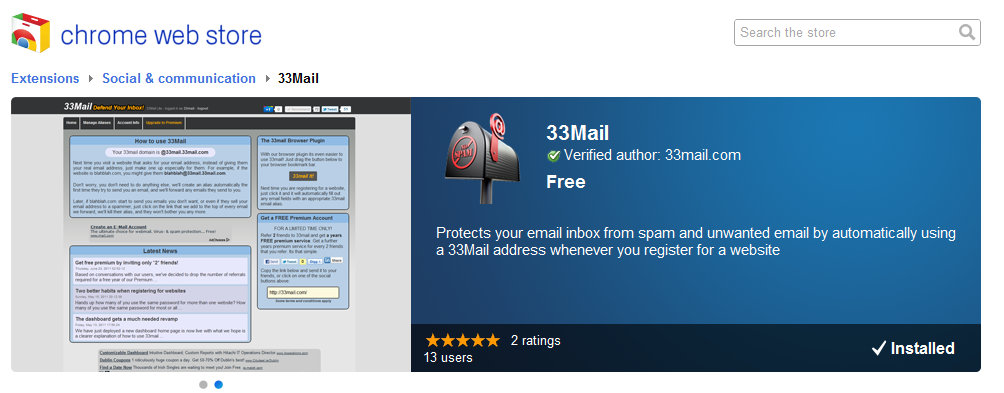We often get requests from users that want to change their username as they were not aware that it would be part of their 33mail email addresses when they originally signed up. To accommodate these users we have added a section to the Account Info page where you can change your username. You can only change your username once and when it is changed it is irreversible and any mails sent to your old username will NOT be forwarded onto you.