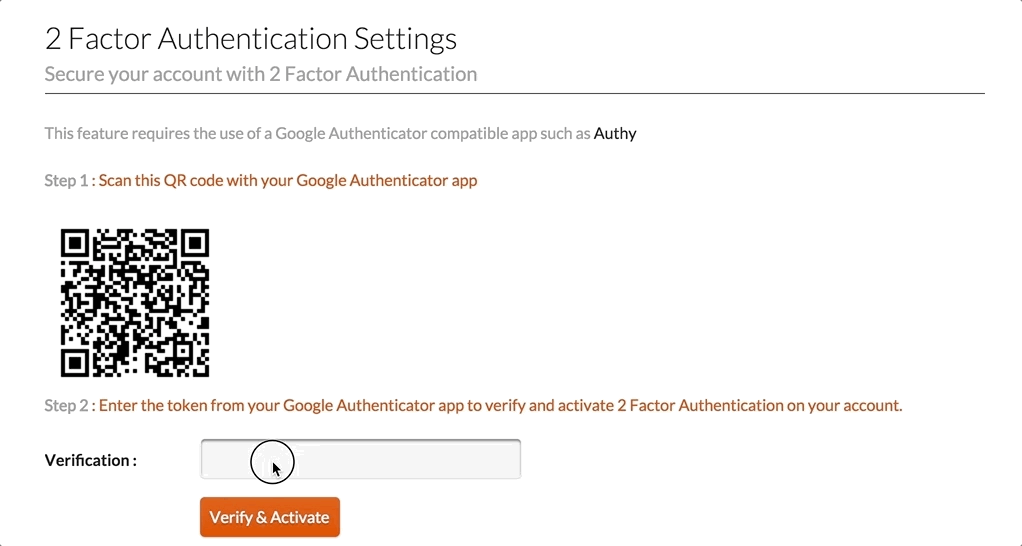We have just enabled 2 Factor Authentication for all users. You can access it on the 33mail dashboard settings page.
To activate it on your account you will need a Google Authenticator compatible app such as Authy.
Simply scan the QR code with your app, enter the token and click the ‘Verify & Activate’ button.
If you then log out and log back in again you will be required to input your auth token after your password entry.